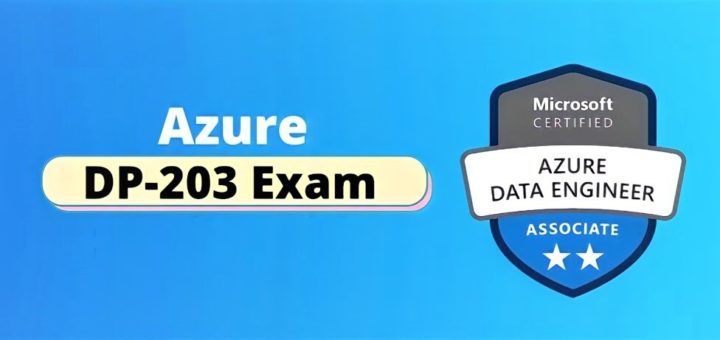Question #6
When attached to an Amazon VPC, which two components provide connectivity with external networks?
(Choose two.)
- A. Elastic IPS (EIP)
- B. NAT Gateway (NAT)
- C. Internet Gateway {IGW)
- D. Virtual Private Gateway (VGW)
Correct Answer: CD
Question #7
Your application currently leverages AWS Auto Scaling to grow and shrink as load Increases/ decreases and has been performing well. Your marketing team expects a steady ramp up in traffic to follow an upcoming campaign that will result in a 20x growth in traffic over 4 weeks. Your forecast for the approximate number of
Amazon EC2 instances necessary to meet the peak demand is 175.
What should you do to avoid potential service disruptions during the ramp up in traffic?
- A. Ensure that you have pre-allocated 175 Elastic IP addresses so that each server will be able to obtain one as it launches
- B. Check the service limits in Trusted Advisor and adjust as necessary so the forecasted count remains within limits.
- C. Change your Auto Scaling configuration to set a desired capacity of 175 prior to the launch of the marketing campaign
- D. Pre-warm your Elastic Load Balancer to match the requests per second anticipated during peak demand
Correct Answer: D
Amazon ELB is able to handle the vast majority of use cases for our customers without requiring “pre- warming” (configuring the load balancer to have the appropriate level of capacity based on expected traffic). https://aws.amazon.com/articles/1636185810492479#pre-warming
Question #8
You have an Auto Scaling group associated with an Elastic Load Balancer (ELB). You have noticed that instances launched via the Auto Scaling group are being marked unhealthy due to an ELB health check, but these unhealthy instances are not being terminated.
What do you need to do to ensure trial instances marked unhealthy by the ELB will be terminated and replaced?
- A. Change the thresholds set on the Auto Scaling group health check
- B. Add an Elastic Load Balancing health check to your Auto Scaling group
- C. Increase the value for the Health check interval set on the Elastic Load Balancer
- D. Change the health check set on the Elastic Load Balancer to use TCP rather than HTTP checks
Correct Answer: B
http://docs.aws.amazon.com/AutoScaling/latest/DeveloperGuide/as-add-elb-healthcheck.html
Add an Elastic Load Balancing Health Check to your Auto Scaling Group
By default, an Auto Scaling group periodically reviews the results of EC2 instance status to determine the health state of each instance. However, if you have associated your Auto Scaling group with an Elastic Load
Balancing load balancer, you can choose to use the Elastic Load Balancing health check. In this case, Auto
Scaling determines the health status of your instances by checking the results of both the EC2 instance status check and the Elastic Load Balancing instance health check.
For information about EC2 instance status checks, see
Monitor Instances With Status Checks
in the Amazon
EC2 User Guide for Linux Instances. For information about Elastic Load Balancing health checks, see
Health –
Check –
in the Elastic Load Balancing Developer Guide.
This topic shows you how to add an Elastic Load Balancing health check to your Auto Scaling group, assuming that you have created a load balancer and have registered the load balancer with your Auto Scaling group. If you have not registered the load balancer with your Auto Scaling group, see
Set Up a Scaled and –
Load-Balanced Application –
.
Auto Scaling marks an instance unhealthy if the calls to the Amazon EC2 action
DescribeInstanceStatus –
return any state other than running, the system status shows impaired, or the calls to Elastic Load Balancing action
DescribeInstanceHealth –
returns OutOfService in the instance state field.
If there are multiple load balancers associated with your Auto Scaling group, Auto Scaling checks the health state of your EC2 instances by making health check calls to each load balancer. For each call, if the Elastic
Load Balancing action returns any state other than InService, the instance is marked as unhealthy. After Auto
Scaling marks an instance as unhealthy, it remains in that state, even if subsequent calls from other load balancers return an InService state for the same instance.
Question #9
Which two AWS services provide out-of-the-box user configurable automatic backup-as-a-service and backup rotation options? (Choose two.)
- A. Amazon S3
- B. Amazon RDS
- C. Amazon EBS
- D. Amazon Red shift
Correct Answer: BD
By default, and at no additional charge, Amazon RDS enables automated backups of your DB Instance with a
1-day retention period.
By default, Amazon Redshift enables automated backups of your data warehouse cluster with a 1-day retention period.
Question #10
An organization has configured a VPC with an Internet Gateway (IGW). pairs of public and private subnets
(each with one subnet per Availability Zone), and an Elastic Load Balancer (ELB) configured to use the public subnets. The application s web tier leverages the ELB. Auto Scaling and a mum-AZ RDS database instance
The organization would like to eliminate any potential single points ft failure in this design.
What step should you take to achieve this organization’s objective?
- A. Nothing, there are no single points of failure in this architecture.
- B. Create and attach a second IGW to provide redundant internet connectivity.
- C. Create and configure a second Elastic Load Balancer to provide a redundant load balancer.
- D. Create a second multi-AZ RDS instance in another Availability Zone and configure replication to provide a
Correct Answer: A
You need multiple ELB if you want HA across regions.
“AWS Load Balancer –Cross Network
Many times it happens that after setting up your ELB, you experience significant drops in your performance.
The best way to handle this situation is to start with identifying whether your ELB is single AZ or multiple AZ, as single AZ ELB is also considered as one of the Single Points of Failures on AWS Cloud. Once you identify your ELB, it is necessary to make sure ELB loads are kept cross regions.” https://www.botmetric.com/blog/eliminating-single-points-of-failures-on-aws-cloud/