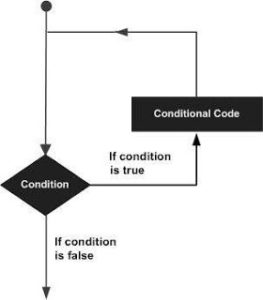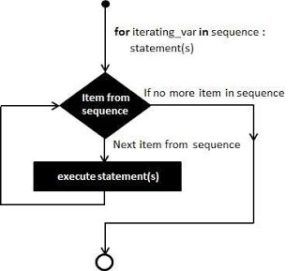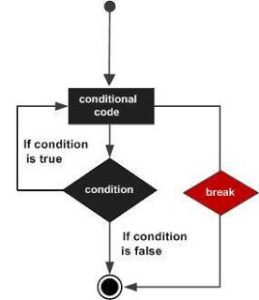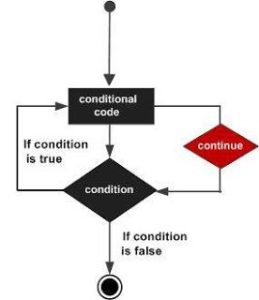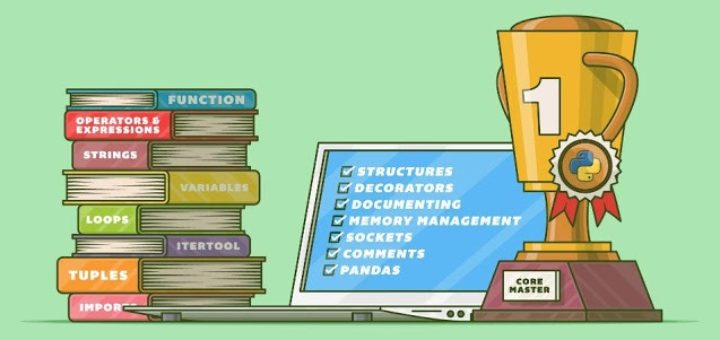In general, statements are executed sequentially: The first statement in a function is executed first, followed by the second, and so on. There may be a situation when you need to execute a block of code several number of times.
Programming languages provide various control structures that allow for more complicated execution paths.
A loop statement allows us to execute a statement or group of statements multiple times. The following diagram illustrates a loop statement −
Python programming language provides following types of loops to handle looping requirements.
| Sr.No. | Loop Type & Description |
|---|---|
| 1 | while loop Repeats a statement or group of statements while a given condition is TRUE. It tests the condition before executing the loop body. |
| 2 | for loop Executes a sequence of statements multiple times and abbreviates the code that manages the loop variable. |
| 3 | nested loops You can use one or more loop inside any another while, for or do..while loop. |
Python while Loop Statements
A while loop statement in Python programming language repeatedly executes a target statement as long as a given condition is true.
Syntax
The syntax of a while loop in Python programming language is −
while expression: statement(s)
Here, statement(s) may be a single statement or a block of statements. The condition may be any expression, and true is any non-zero value. The loop iterates while the condition is true.
When the condition becomes false, program control passes to the line immediately following the loop.
In Python, all the statements indented by the same number of character spaces after a programming construct are considered to be part of a single block of code. Python uses indentation as its method of grouping statements.
Flow Diagram
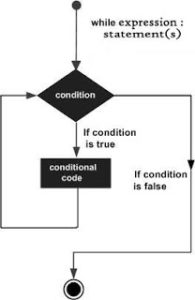
Here, key point of the while loop is that the loop might not ever run. When the condition is tested and the result is false, the loop body will be skipped and the first statement after the while loop will be executed.
Example
#!/usr/bin/python count = while (count < 9): print 'The count is:', count count = count + 1 print "Good bye!"
When the above code is executed, it produces the following result −
The count is: 0 The count is: 1 The count is: 2 The count is: 3 The count is: 4 The count is: 5 The count is: 6 The count is: 7 The count is: 8 Good bye!
The block here, consisting of the print and increment statements, is executed repeatedly until count is no longer less than 9. With each iteration, the current value of the index count is displayed and then increased by 1.
The Infinite Loop
A loop becomes infinite loop if a condition never becomes FALSE. You must use caution when using while loops because of the possibility that this condition never resolves to a FALSE value. This results in a loop that never ends. Such a loop is called an infinite loop.
An infinite loop might be useful in client/server programming where the server needs to run continuously so that client programs can communicate with it as and when required.
#!/usr/bin/python var = 1 while var == 1 : # This constructs an infinite loop num = raw_input("Enter a number :") print "You entered: ", num print "Good bye!"
When the above code is executed, it produces the following result −
Enter a number :20
You entered: 20
Enter a number :29
You entered: 29
Enter a number :3
You entered: 3
Enter a number between :Traceback (most recent call last):
File "test.py", line 5, in <module>
num = raw_input("Enter a number :")
KeyboardInterrupt Above example goes in an infinite loop and you need to use CTRL+C to exit the program.
Using else Statement with Loops
Python supports to have an else statement associated with a loop statement.
- If the else statement is used with a for loop, the else statement is executed when the loop has exhausted iterating the list.
- If the else statement is used with a while loop, the else statement is executed when the condition becomes false.
The following example illustrates the combination of an else statement with a while statement that prints a number as long as it is less than 5, otherwise else statement gets executed.
#!/usr/bin/python count = while count < 5: print count, " is less than 5" count = count + 1 else: print count, " is not less than 5"
When the above code is executed, it produces the following result −
0 is less than 5 1 is less than 5 2 is less than 5 3 is less than 5 4 is less than 5 5 is not less than 5
Single Statement Suites
Similar to the if statement syntax, if your while clause consists only of a single statement, it may be placed on the same line as the while header.
Here is the syntax and example of a one-line while clause −
#!/usr/bin/python flag = 1 while (flag): print 'Given flag is really true!' print "Good bye!"
It is better not try above example because it goes into infinite loop and you need to press CTRL+C keys to exit.
Python for Loop Statements
It has the ability to iterate over the items of any sequence, such as a list or a string.
Syntax
for iterating_var in sequence: statements(s)
If a sequence contains an expression list, it is evaluated first. Then, the first item in the sequence is assigned to the iterating variable iterating_var. Next, the statements block is executed. Each item in the list is assigned to iterating_var, and the statement(s) block is executed until the entire sequence is exhausted.
Flow Diagram
Example
#!/usr/bin/python for letter in 'Python': # First Example print 'Current Letter :', letter fruits = ['banana', 'apple', 'mango'] for fruit in fruits: # Second Example print 'Current fruit :', fruit print "Good bye!"
When the above code is executed, it produces the following result −
Current Letter : P Current Letter : y Current Letter : t Current Letter : h Current Letter : o Current Letter : n Current fruit : banana Current fruit : apple Current fruit : mango Good bye!
Iterating by Sequence Index
An alternative way of iterating through each item is by index offset into the sequence itself. Following is a simple example −
#!/usr/bin/python fruits = ['banana', 'apple', 'mango'] for index in range(len(fruits)): print 'Current fruit :', fruits[index] print "Good bye!"
When the above code is executed, it produces the following result −
Current fruit : banana Current fruit : apple Current fruit : mango Good bye!
Here, we took the assistance of the len() built-in function, which provides the total number of elements in the tuple as well as the range() built-in function to give us the actual sequence to iterate over.
Using else Statement with Loops
Python supports to have an else statement associated with a loop statement
- If the else statement is used with a for loop, the else statement is executed when the loop has exhausted iterating the list.
- If the else statement is used with a while loop, the else statement is executed when the condition becomes false.
The following example illustrates the combination of an else statement with a for statement that searches for prime numbers from 10 through 20.
#!/usr/bin/python for num in range(10,20): #to iterate between 10 to 20 for i in range(2,num): #to iterate on the factors of the number if num%i == : #to determine the first factor j=num/i #to calculate the second factor print '%d equals %d * %d' % (num,i,j) break #to move to the next number, the #first FOR else: # else part of the loop print num, 'is a prime number'
When the above code is executed, it produces the following result −
10 equals 2 * 5 11 is a prime number 12 equals 2 * 6 13 is a prime number 14 equals 2 * 7 15 equals 3 * 5 16 equals 2 * 8 17 is a prime number 18 equals 2 * 9 19 is a prime number
Python nested loops
Python programming language allows to use one loop inside another loop. Following section shows few examples to illustrate the concept.
Syntax
for iterating_var in sequence:
for iterating_var in sequence:
statements(s)
statements(s) The syntax for a nested while loop statement in Python programming language is as follows −
while expression:
while expression:
statement(s)
statement(s) A final note on loop nesting is that you can put any type of loop inside of any other type of loop. For example a for loop can be inside a while loop or vice versa.
Example
The following program uses a nested for loop to find the prime numbers from 2 to 100 −
#!/usr/bin/python i = 2 while(i < 100): j = 2 while(j <= (i/j)): if not(i%j): break j = j + 1 if (j > i/j) : print i, " is prime" i = i + 1 print "Good bye!"
When the above code is executed, it produces following result −
2 is prime 3 is prime 5 is prime 7 is prime 11 is prime 13 is prime 17 is prime 19 is prime 23 is prime 29 is prime 31 is prime 37 is prime 41 is prime 43 is prime 47 is prime 53 is prime 59 is prime 61 is prime 67 is prime 71 is prime 73 is prime 79 is prime 83 is prime 89 is prime 97 is prime Good bye!
Loop Control Statements
Loop control statements change execution from its normal sequence. When execution leaves a scope, all automatic objects that were created in that scope are destroyed.
Python supports the following control statements. Click the following links to check their detail.
Let us go through the loop control statements briefly
| Sr.No. | Control Statement & Description |
|---|---|
| 1 | break statement Terminates the loop statement and transfers execution to the statement immediately following the loop. |
| 2 | continue statement Causes the loop to skip the remainder of its body and immediately retest its condition prior to reiterating. |
| 3 | pass statement The pass statement in Python is used when a statement is required syntactically but you do not want any command or code to execute. |
Python break statement
It terminates the current loop and resumes execution at the next statement, just like the traditional break statement in C.
The most common use for break is when some external condition is triggered requiring a hasty exit from a loop. The break statement can be used in both while and for loops.
If you are using nested loops, the break statement stops the execution of the innermost loop and start executing the next line of code after the block.
Syntax
The syntax for a break statement in Python is as follows −
break
Flow Diagram
Example
#!/usr/bin/python for letter in 'Python': # First Example if letter == 'h': break print 'Current Letter :', letter var = 10 # Second Example while var > : print 'Current variable value :', var var = var -1 if var == 5: break print "Good bye!"
When the above code is executed, it produces the following result −
Current Letter : P Current Letter : y Current Letter : t Current variable value : 10 Current variable value : 9 Current variable value : 8 Current variable value : 7 Current variable value : 6 Good bye!
Python continue statement
It returns the control to the beginning of the while loop.. The continue statement rejects all the remaining statements in the current iteration of the loop and moves the control back to the top of the loop.
The continue statement can be used in both while and for loops.
Syntax
continue
Flow Diagram
Example
#!/usr/bin/python for letter in 'Python': # First Example if letter == 'h': continue print 'Current Letter :', letter var = 10 # Second Example while var > : var = var -1 if var == 5: continue print 'Current variable value :', var print "Good bye!"
When the above code is executed, it produces the following result −
Current Letter : P Current Letter : y Current Letter : t Current Letter : o Current Letter : n Current variable value : 9 Current variable value : 8 Current variable value : 7 Current variable value : 6 Current variable value : 4 Current variable value : 3 Current variable value : 2 Current variable value : 1 Current variable value : 0 Good bye!
Python pass Statement
It is used when a statement is required syntactically but you do not want any command or code to execute.
The pass statement is a null operation; nothing happens when it executes. The pass is also useful in places where your code will eventually go, but has not been written yet (e.g., in stubs for example) −
Syntax
pass
Example
#!/usr/bin/python for letter in 'Python': if letter == 'h': pass print 'This is pass block' print 'Current Letter :', letter print "Good bye!"
When the above code is executed, it produces following result −
Current Letter : P Current Letter : y Current Letter : t This is pass block Current Letter : h Current Letter : o Current Letter : n Good bye!