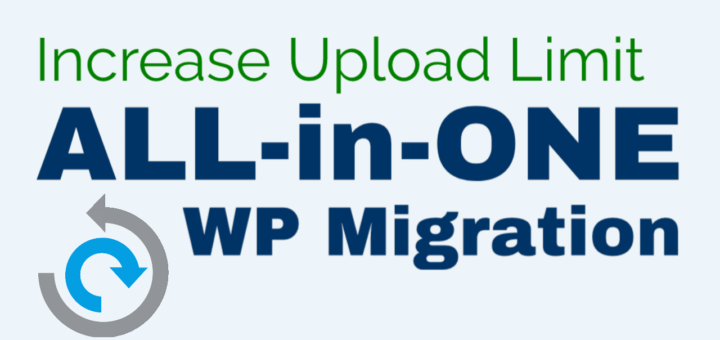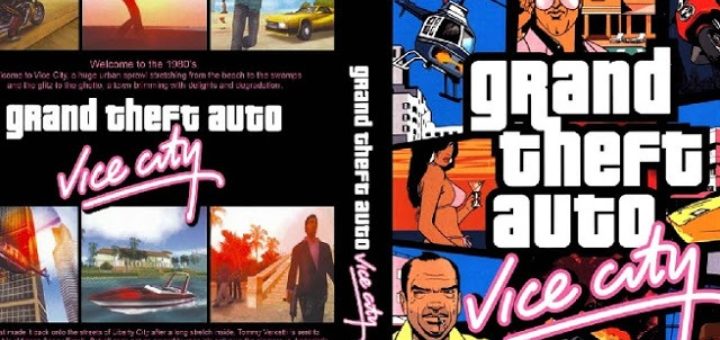This Jupyter Notebook Cheat Sheet will help you to find your way around the well-known Notebook App, a subproject of Project Jupyter.
You’ll probably know the Jupyter notebooks pretty well – it’s one of the most well-known parts of the Jupyter ecosystem!
For those who are new to Project Jupyter, the Jupyter Notebook Application produces documents that contain a mix of executable code, text elements, and even HTML, which makes it the ideal place to bring together an analysis description and its results as well as perform data analysis in real-time. This, combined with its many useful functionalities, explains why the Jupyter Notebook is one of the data scientist’s preferred development environments that allows for interactive, reproducible data science analysis, computation, and communication.
One of the other great things about the Jupyter notebooks?
They’re super easy to get started with! However, when you first enter the application, you might have to find your way around the variety of functionalities that are presented to you: from saving your current notebook to adding or moving cells in the notebook or embedding current widgets in your notebook – without a doubt, there’s a lot out there to discover when you first get started!
That’s why myTechMint made a Jupyter Notebook cheat sheet for those who are just starting out and that want to have some help to find their way around.
Note also that the Jupyter Notebook Application has a handy “Help” menu that includes a full-blown User Interface Tour! — No worries, we also included this in the cheat sheet 🙂
Download Jupyter Notebook Cheat Sheet