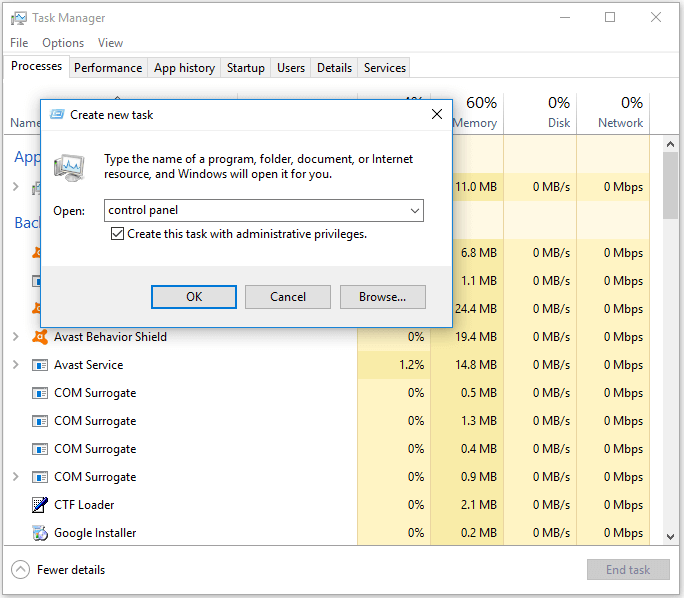In this tutorial, we will see How to Open Control Panel in Windows using 10 Different Ways?
What is Control Panel?
Before learning how to use the 10 ways to open Control Panel Windows 10/8/7, let’s first have a brief review of what Control Panel is.
The Control Panel is a Windows component that allows users to access, view and change most of the Windows computer’s settings. It consists of a pack of applets. You can open Control Panel in Windows to remove hardware or software, control Windows user accounts, repair Windows 10 issues and control almost everything about how your Windows computer works or looks.
To find and open Control Panel in Windows 10/8/7 computer, you can use the following 10 ways.
1. Open Control Panel Windows with Search Box
You can click the search box at the taskbar of Windows 10, and type control panel. Choose the top best-matched result Control Panel app to open it in Windows 10.
2. Open Control Panel Windows from Start Menu
You can click Start, type control panel, and select the top result Control Panel app from the list to open it.
If you want to pin Control Panel to the taskbar or to the Start menu, you can right-click Control Panel and choose Pin to Start or Pin to taskbar. Then next time if you need to access Control Panel to change some settings, you can easily open it from the taskbar or Start menu.
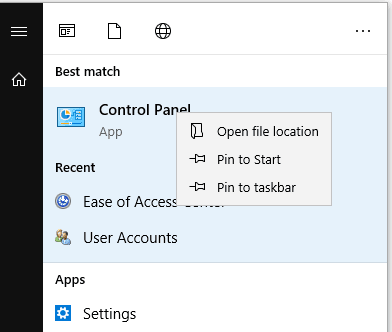
To open Control Panel Windows 7, you can click Start menu and select Control Panel from the list in the right column. You can also click Start and type control panel in the search box and click the Control Panel shortcut to open it.
To open Control Panel Windows 8/8.1, you can switch to the Start screen and type control panel in the search box, tap Control Panel to open it.
3. Open Control Panel Windows via Run
You can press Windows + R keys on the keyboard to open the Windows Run dialog, and type Control Panel in Run, click OK to open Control Panel in Windows 10/8/7.
4. Find Control Panel in Windows from Start Menu
Click Start and scroll down the list to find the Windows System category and expand it. Select Control Panel to open it.
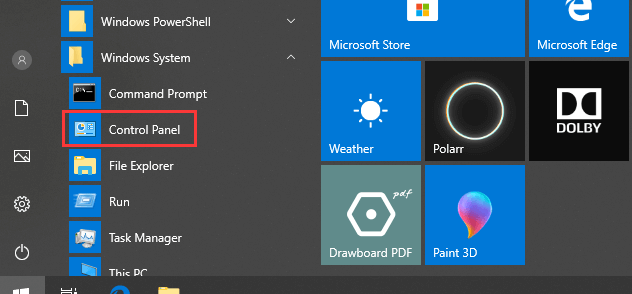
5. Open Control Panel Windows from Quick Access Menu
You can press Windows + X keys on the keyboard, or right-click Start, and select Control Panel from the list. Some Windows 10 computer systems have Settings instead of control panel.
6. Open Control Panel Windows through Cortana
In Windows 10, you can also get into Control Panel windows though talking to Cortana. You can awake Windows 10 Cortana by saying “Hey Cortana” or “Hello Cortana”. And then you can say “Launch Control Panel” to Cortana. It will open Control Panel window for you.
7. Open Control Panel Windows with Command Prompt
You can press Windows + R keys on the keyboard to open Windows Run. Type cmd and click OK to open Command Prompt in Windows 10. Then type “control panel” (without quotes) in Command Prompt window and hit Enter key to open Control Panel with command prompt (cmd).
control panel
8. Open Control Panel Windows with PowerShell
Right-click Start and click Windows PowerShell to open it. Type “control panel” (without quotes) and hit Enter to open it.
control panel
9. Open Control Panel Windows with Shortcut
Some Windows 10 system has a default Control Panel shortcut on the desktop screen. You can double-click the Control Panel shortcut icon to open it.
If you don’t find a shortcut icon of the Control Panel, you can create a shortcut for Windows 10 Control Panel for easier use.
- Right-click a blank area on the desktop, and click New -> Shortcut to open Create Shortcut window.
- Type %windir%\system32\control.exe in the box and click Next.
- Type a name like Control Panel and click Finish to create the shortcut for Control Panel.
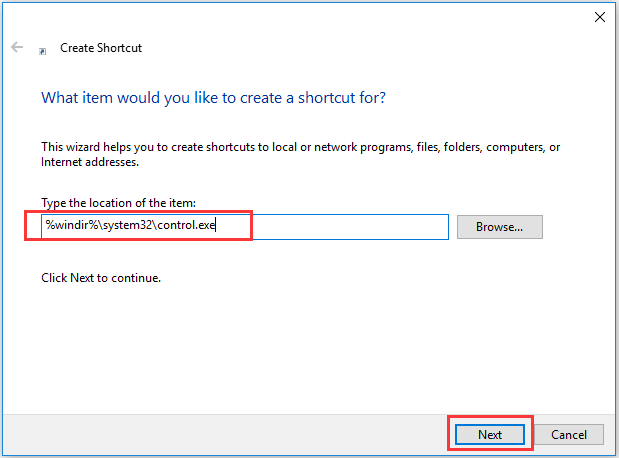
10. Open Control Panel Windows 10 with Task Manager
- Press Ctrl+ Shift + Esc keys on the keyboard at the same time to open Windows Task Manager.
- Click File -> Run new task.
- Type control panel and press Enter to open Control Panel window.