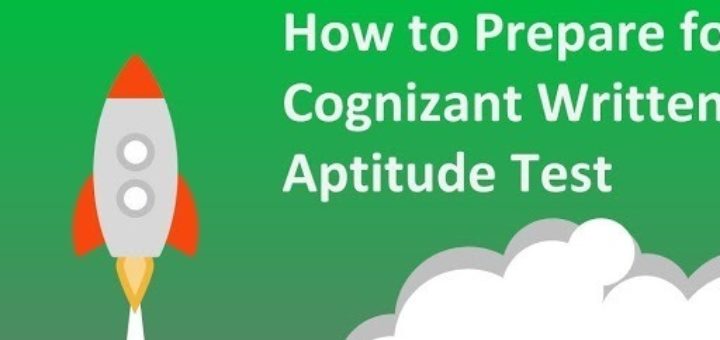The best resume fonts can turn a drab document into a work of art that can’t be missed. Typography has the unique ability to convey certain emotions while affecting the overall readability of a document. You can use that to your advantage on your resume to ensure that your application is seen.
Calibri
This sans-serif font is one of the most popular around. Created in the early 2000s, this font was commissioned by Microsoft as a replacement for New Times Roman.
It’s a modern typeface that’s not over the top. It does away with the dated serifs, which are those small strokes on individual letters you find on more traditional fonts. As a result, it automatically looks sleeker and more refined. Yet, it doesn’t have a distinct style like other sans-serif options.
The good thing about Calibri is that it’s a default font. Thus, your resume will have no problem rendering on a recruiter’s computer. The downside is that because it’s so common, there are likely several other applicants using it on their resumes.
Download at MyFonts
Open Sans
Open Sans was first released around 2011. It’s a Google-owned font that’s commonly used on webpages. It’s even used as the default font for some popular browsers, such as Mozilla. Open Sans is based off an older font called Droid Sans, which was used on Android devices.
It’s a sans-serif font that’s very easy to read. The characters are long and wide, taking full advantage of open space to improve readability. Overall, the font is pleasing to the eyes and gives off a modern feeling.
Like Calibri, Open Sans is a widely used font. Thus, it doesn’t stand out like some other font options.
Download for Free
Helvetica
Good old Helvetica is a popular go-to for advertisers. It’s developed a reputation for being the defining font for artists and tastemakers. You can see it being used in marketing materials around the world. Many big-name brands even use it for their logos and branding.
Created in the 1950s, Helvetica is simple and pleasing to the eye. It’s quite beautiful without hitting you over the head with modern aesthetics. This font comes preloaded on Mac computers and is comparable to popular fonts like Arial. However, you won’t find it on Windows systems unless you purchase it. If the job recruiter looking at your resume doesn’t have it, the font will convert to another option on their system. This could ultimately ruin the look of your resume.
Download Here
Neue Helvetica
Neue Helvetica is very similar to the standard Helvetica font. It’s basically a reworking of Helvetica that was released in 1983. At first glance, you might not notice the differences between the two fonts. However, closer inspection will bring those changes to light.
With Neue Helvetica, minor changes were made to address issues caused by the technical limitations of the original font. So, some characters were widened, rounded letters were given softer curves, and punctuation marks were strengthened.
This resulted in a font that harkens back to the beloved original while providing a bit more aesthetic harmony to the font. Like Helvetica, this font comes standard on Mac machines but not Windows PCs.
Download Here
Avenir
Avenir was created in 1988 as a commission from Linotype. The word “Avenir” means “Future” in the French language. The font was designed to reflect that. It’s an exciting font that still offers that professional touch.
This font is a favorite among graphic designers and resumes builders because it’s just unique enough to stand out. It’s considered to be a good option if you’re applying to a tech-focused company. Though, it might be too jarring for those recruiters who are used to traditional serif fonts.
Download At MyFonts.com
Verdana
Verdana is often regarded as one of the best resume fonts for professionals. It is a sans-serif font that was first created in 1996. It’s a staple on Microsoft Word and is comparable to the Tahoma font.
The font is clean and very easy to read. The designer, Matthew Carter, sought out to create a font that was legible on small computer screens. It looks fine in tinier font sizes, though we wouldn’t recommend trying that out on your resume!
Overall, Verdana is a great font for those that have a lot to say on their resume. But, it doesn’t offer that huge wow-factor if you’re looking to really stand out.
Download at MyFonts.com
TT Norms Pro
TT Norms Pro is a font that was originally created to be neutral and visually pleasing. It’s a sans-serif font that focuses on geometry and continuity. Text looks proportional regardless of whether it’s printed out or on a digital screen.
It’s a Geometric Grotesk font. Basically, this means that it’s a font derived from simple geometric shapes. Everything is even, simple, and clean. As a result, it’s highly readable and looks great on resumes.
Download from MyFonts.com
Georgia
Created by the same designer who came up with Verdana, Georgia is a font that you’ve likely seen a lot. It’s used by big companies like Amazon and is the font of choice for publications like the New York Times. First appearing in 1993, the font has garnered a solid reputation as being one of the best serif fonts available.
One of the biggest reasons why it’s so popular is that it’s legible on a wide range of screens. It was primarily designed for on-screen reading. Thus, it looks great on everything from mobile phones to tablets. The only downside of Georgia is that its popularity might not make your resume stand out as much as you would hope.
Download From MyFonts.com
Roboto
Released in 2011, Roboto is another font that you have likely looked at hundreds of times. It’s the primary font used for Google Maps! Google specifically created this font to look good in web applications. So, it’s legible on virtually any screen.
It’s a sans-serif font that offers a relaxed and modern aesthetic. While it does have a contemporary appeal that caters to web-focused applications, it might not be the best for resumes being sent to more traditional companies.
Download from Google Fonts
Cambria
Here’s another popular font commissioned by Microsoft. Cambria was released in 2004 and is used heavily in Microsoft Word. This is a serif font. However, the serif is much more subtle than what you would see on something like Times New Roman.
It was designed for on-screen reading. Though, it looks great on printed material as well. Thanks to the subtle serif, the font is easier to read when used on smaller text. It offers a traditional look, which may not be the best choice for modern work environments.
Download From MyFonts.com
Avante Garde
As the name would suggest, Avante Garde is a unique font with plenty of personality. It was first created in the 1920s and was heavily used in advertisements during the 1970s. Because of this, it’s often associated with that era. Though, it’s recently experienced a resurgence thanks to its quirky aesthetic.
The font utilizes thin lines, wide characters, and some stand-out flourishes. It looks great on the computer screens and can be used to show off your personality. However, its uniqueness is a double-edged sword. It may not look professional with more traditional companies or resumes for C-suite positions.
Download from MyFonts.com
Trebuchet MS
Trebuchet MS was created by Vincent Carne, the same man who developed the infamous Comic Sans font. Unlike Comic Sans, this font offers a relatively neutral appearance with a touch of professionalism. It’s commonly used on the web and can be seen on popular applications like Google Docs.
The sans-serif font is clean and easy to read on screens. The main con of Trebuchet MS is that some characters aren’t available. To use things like small caps or text figures, you will need to pay for the professional version of the font.
Download at MyFonts.com
Garamond
Considered to be a timeless font, Garamond has a very long history. It was inspired by typeface designs used in the 16th century! Even today, it’s a favorite among designers because it has that vintage appeal.
This is a serif font with very defined lines. This makes it easy to read while giving the text a classy look. It’s a popular choice for resume builders. However, it might not have a big impact on contemporary companies that lean toward modern aesthetics.
Download At MyFonts
Didot
Didot is another old font. This one was made sometime between 1784 and 1811. It was commonly used in France during the reign of Marie Antoinette. Today, you can see it being utilized by fashion labels wanting to create a sense of sophistication.
The serif on Didot is defined but clean. It’s thinner than other serifs, making it look much fancier. Use this font sparingly. While it looks elegant, using too much of it can get tacky pretty quickly.
Download at MyFonts.com
Frutiger
Frutiger is a sans-serif font that offers a contemporary touch to your resume. It was first developed in 1968 as a commission for the Charles de Gaulle Airport in Paris. Because it was going to be used in this modern setting for signage, the font was designed to be readable at great distances.
The font stands out because of its use of slants and angular lines. This was meant to improve legibility as you walk or drive past the signage. It looks great on resumes and strikes a nice balance between contemporary design and refined aesthetics.
Download at MyFonts.com
Museo
Museo is one of the more interesting fonts on this list. It’s a serif font. However, it doesn’t convey a sense of tradition like other serif fonts. The serifs are flatly curved, making the font feel warm and inviting.
The resume font is a good choice for customer service jobs where having a good personality is key. Though, it may be off-putting for hiring managers of traditional companies that expect a professional demeanor.
Download at MyFonts.com
Book Antiqua
This font choice is one of the best for resumes because it offers classic appeal. As you might have guessed, this font is designed to replicate classical typography. More specifically, it’s meant to mimic text made during the Italian Renaissance.
Book Antiqua is essentially a clone of another popular font called Palatino. It was commissioned by Microsoft. Today, it’s readily available on most operating systems and word processors. It does have a somewhat dated look, so it might not be the best option if you’re applying for a contemporary company.
Download here
Lato
Lato is an open-sourced font that can be downloaded for free by anyone. It’s a relatively new font that was released in 2010. The designer created the font to invoke feelings of summer. The sans-serif font is modern and cheery. It’s often compared to the lighthearted nature of Gill Sans. However, it’s simple enough to be taken seriously in a professional setting.
Despite its open availability, not all computers have this font preloaded. So, it might not appear on a recruiter’s computer when loading your resume.
Download here
Sofia Pro
Sofia Pro is a popular font in the world of marketing. It’s a sans-serif font that can be identified by some unique flourishes. This includes connecting characters and distinct geometric shapes.
The cool thing about Sofia Pro is that it supports a range of different languages. In total, there are over 500 characters. It’s great for branding and looks very nice when used for headings on a resume. Though, we don’t recommend using it for larger bodies of text.
Download at MyFonts.com
Why is a Font So Important on a Resume?
You might be thinking that your font choice won’t play a part in a recruiter’s hiring decision. However, you’d be surprised by the role that fonts play is your resume and cover letter. At the end of the day, your resume is a form of marketing. The thing that you’re advertising is you!
First impressions are huge and you need to create a resume that stands out at the very first glance. What better way to do that than with a good font?
Typography does a lot to convey specific emotions to readers. That’s why choosing fonts is such a big part of advertising. Those subtle differences between fonts do a lot to create a specific mood. Our brains are constantly looking for connections in the things that we see and read. It’s not just the words of your resume that matter.
Think about the last time you looked at marketing for a movie. Chances are, the fonts used on horror movies were gritty, claustrophobic, and slightly unnerving. It’s a stark contrast to family-friendly movies, which tend to use open and airy fonts that convey a sense of fun.
The font you use on your resume can do the same thing for recruiters. It’s like a subliminal message that sets the mood. Every font has a personality that’s translated in an instant to the reader.
A good font will work for you. It could make your job application more appealing to recruiters and create a connection with a specific feeling. Whether you’re trying to convey a sense of professionalism, honesty, or whimsy, a font can do all that for you without mentioning any of those words within the text itself.
How to Choose the Best Font for Your Resume
Resume writers spend a lot of time choosing the right font. It’s a bit different making decisions for a resume than it is for an advertisement being seen by the masses. You want to cater to your workplace while still creating that sense of professionalism. Plus, you need to make it readable!
Recruiters look through piles of resumes a day. The last thing you want to do is make things more difficult for them. That’s the quickest way to get rejected! When it comes to readability, you need to choose a font that’s easy on the eyes and legible in print or digital form. That means staying away from frilly fonts with way too much personality. Cursive typefaces and those made for word art should be avoided.
The second biggest thing you need to focus on is choosing a font that feels professional. That doesn’t mean you need to stick to traditional serif typefaces. Instead, the best font for your resume will depend on the company and your workplace personality.
If the job you’re applying for is at a modern company that focuses on technology, a classic font may work against you. The same goes for using an ultra-contemporary font for a more traditional workplace.
You need to match the tone of your workplace while also showing off your personality. Take the opportunity to create those silent visual cues to convey the feeling you’re after. It’s the best way to let recruiters know what you’re all about.
What is the Best Resume Font Size?
Choosing the right size is just as important as choosing the best font. As a good rule of thumb, the best resume font size is 12pt. If you can bump that up to 13 pt, that works, too. This applies to the main bulk of your text.
Anything smaller may be too difficult to read. Small sizes can be used for supporting text, but you should use it sparingly and never go below 10 pt.
Headers and subtitles should be a bit larger than 12 pt. Generally, they should be between 4 pts and 6 pts larger than your main text.
Using Italics and Bolds in Your Resume
Bold and Italic text is a great way to highlight certain parts of your resume. They can be used to draw attention to key points. However, like small text size, they should be used sparingly.
For many popular resume designs, you’ll see bold text being used on subtitles. You can use it to highlight work experience or identify certain eras of your professional history. It’s a suitable alternative to increasing the size of the text.
Italics are commonly used for small chunks of supporting text. Italics stand out a lot and can make things look too cluttered, so don’t overdo it. You can use it for city and state names for your education or previous jobs.
When you’re creating your resume, bold and Italic text should be the only variations you use. Avoid underlining or highlighting words. This makes the resume appear gaudy and can create some significant formatting problems.
The Difference Between “Font Families”
When designers talk about fonts, they often refer to specific font families. Every single font out there belongs to a family, which is just a group of designs with similar characteristics. They often leave similar impressions, though that’s not always the case.
These families are broad and often encompass several fonts. Here are some of the most common font families you should familiarize yourself with.
Serif
Serif fonts are very easy to identify. They are the designs that have decorative tails on most characters. A good example of serif fonts includes Times New Roman, Georgia, and Garamond. They typically have on a more classic appeal.
Sans-Serif
Sans-Serif fonts do not have that decorative serif on the characters. They’re cleaner and create a more contemporary look. These fonts are very popular in digital applications and modern advertising.
Monospace
Monospace fonts are all about creating clean displays. They’re typically used in print publications because each character takes up the same space. Every letter has a consistent width, allowing you to create a uniform appearance for the block of text.
Cursive
Often used in graphic design and advertisements, cursive fonts are meant to look handwritten. The typeface itself doesn’t have to be legitimate cursive. As long as it imitates handwriting, fonts can fall into the cursive font family. These fonts usually aren’t used for resumes.
Fantasy
Finally, there’s the fantasy font family. These fonts are very decorative. They’re meant for short text, such as signs. They can also be used for word art. They are not good for resumes because they don’t look very professional. Plus, they can be difficult to read.
How to Leverage Formatting to Make Your Resume Font Pop
Unique and easy-to-read formatting is a great way to make your font choices stand out. Resumes shouldn’t be filled with too many large blocks of text. You’re not the only one on a job search. Recruiters will sift through several resumes to find an applicant that fits the position. Large blocks of text can turn recruiters off and move your resume to the bottom of the pile.
Clean resume formats can be used to make your resume more readable. Break the text up into smaller blocks and take advantage of different formatting tools. Like we mentioned earlier, bold and Italic text is great for highlighting important information. You can use them to ensure that any pertinent skills mentioned in the job description stand out.
The goal is to make your resume catchy. One of the biggest mistakes job seekers make is trying to fit too much information onto a single page. It’s better to use things like bullet points, multiple headings, and subtitles to break that text up. Be concise and provide as much information in as little words.
This helps to create more open space on the page. As a result, it’s much easier on the eyes. Not only that, but your font choices can truly stand out.
Conclusion
Resume writing is an art. It’s about striking that balance between professionalism and personality. You want to let recruiters know who you are while conveying all the right feelings. The best way to do that is with a good font choice! Experiment with different fonts and resume templates. Your potential employer has nothing but a document to get to know you. So, take the opportunity to use a stand-out font and make every word count.